PlotMapLayer
Defines the content of a map of PlotMap. Multiple layers are are plotted sequentially.
GriddedData
Creates a regular grid of yxz values. The standard dataVariables are available to select the data column of inputfileGriddedData. Empty grid cells are not plotted. Cells with more than one value will be set to the mean value. The grid spacing can be determined automatically for regular rectangular grids otherwise it must be set with increment. To get a better display together with some projections the grid should be internally resampled to higher resolution. It is assumed that the points of inputfileGriddedData represents centers of grid cells. This assumption can be changed with gridlineRegistered (e.g if the data starts at the north pole).
| Name | Type | Annotation |
|---|---|---|
inputfileGriddedData | filename | |
value | expression | expression to compute values (input columns are named data0, data1, ...) |
increment | angle | the grid spacing [degrees] |
illuminate | boolean | illuminate grid |
resample | sequence | |
intermediateDpi | double | oversample grid for a smoother visual effect |
interpolationMethod | choice | interpolation method for oversampling |
bspline | B-Spline interpolation | |
bicubic | bicubic interpolation | |
bilinear | bilinear interpolation | |
nearest | nearest neighbour interpolation | |
threshold | double | A threshold of 1.0 requires all (4 or 16) nodes involved in interpolation to be non-NaN. 0.5 will interpolate about half way from a non-NaN value; 0.1 will go about 90% of the way. |
gridlineRegistered | boolean | treat input as point values instead of cell means |
Points
Draws points (symbol) and/or lines between the points. If no color of the symbol is given a colorbar is required and the color is determined by the value expression. The standard dataVariables are available to select the data column of inputfileGriddedData.
| Name | Type | Annotation |
|---|---|---|
inputfileGriddedData | filename | |
value | expression | expression to compute color (input columns are named data0, data1, ...) |
symbol | plotSymbol | |
line | plotLine | style of connecting lines |
drawLineAsGreatCircle | boolean | draw connecting lines as great circles (otherwise, a straight line is drawn instead) |
Arrows
Draws an arrow for each point in inputfileGriddedData. The arrows are defined by the expressions valueNorth/East. The standard dataVariables are available to select the correspondent data columns of inputfileGriddedData. The scale factor converts the input units to cm in the plot. If no color is given a colorbar is required and the color is determined by the value expression. With scaleArrow a reference arrow as legend can be plotted inside or outside the map.
| Name | Type | Annotation |
|---|---|---|
inputfileGriddedData | filename | grid file with north and east values for arrows |
valueNorth | expression | expression to compute north values (input columns are named data0, data1, ...) |
valueEast | expression | expression to compute east values (input columns are named data0, data1, ...) |
value | expression | expression to compute arrow color (input columns are named data0, data1, ...) |
scale | double | [cm per input unit] length scale factor |
penSize | double | [pt] width of arrow shaft |
headSize | double | [pt] size of arrow head, 0: no head, negative: reverse head |
color | plotColor | empty: from value |
scaleArrow | sequence | draw an arrow for scale reference |
originX | double | [0-1] 0: left, 1: right |
originY | double | [0-1] 0: bottom, 1: top |
length | double | in same unit as valueNorth and valueEast |
unit | string | displayed unit text (e.g. 1 cm) |
label | string | description of the arrows |
Polygon
Draws a inputfilePolygon. If fillColor is not set and a value is given the fill color is taken from a colorbar.
| Name | Type | Annotation |
|---|---|---|
inputfilePolygon | filename | |
line | plotLine | style of border lines |
fillColor | plotColor | polygon fill color (no fill color: determine from value if given, else: no fill) |
value | double | value to compute fill color from a colorbar (ignored if a fillColor is given) |
drawLineAsGreatCircle | boolean | draw connecting lines as great circles (otherwise, a straight line is drawn instead) |
Coast
Plots coastlines. GMT provides them in different resolutions. Features with an area smaller than minArea in $km^2$ will not be plotted.
| Name | Type | Annotation |
|---|---|---|
resolution | choice | |
crude | ||
low | ||
medium | ||
high | ||
full | ||
line | plotLine | line style for coastlines |
landColor | plotColor | fill land area |
oceanColor | plotColor | fill ocean area |
minArea | uint | [km^2] features with a smaller area than this are dropped |
Rivers
Plots rivers and lakes. GMT provides different classes (https://docs.generic-mapping-tools.org/latest/coast.html).
| Name | Type | Annotation |
|---|---|---|
class | choice | |
riversCanalsLakes | ||
riversCanals | ||
permanentRiversLakes | ||
permanentRivers | ||
intermittentRivers | ||
canals | ||
singleClass | sequence | |
class | uint | 0-10. See GMT documentation |
line | plotLine |
PoliticalBoundary
Plots national boundaries. GMT provides them in different resolutions.
| Name | Type | Annotation |
|---|---|---|
resolution | choice | |
crude | ||
low | ||
medium | ||
high | ||
full | ||
line | plotLine |
BlueMarble
An image of the Earth's surface as seen from outer space - the image is known as blue marble. The directory of inputfileChannels contains several files in different resolutions representing the Earth's surface each month throughout a year.
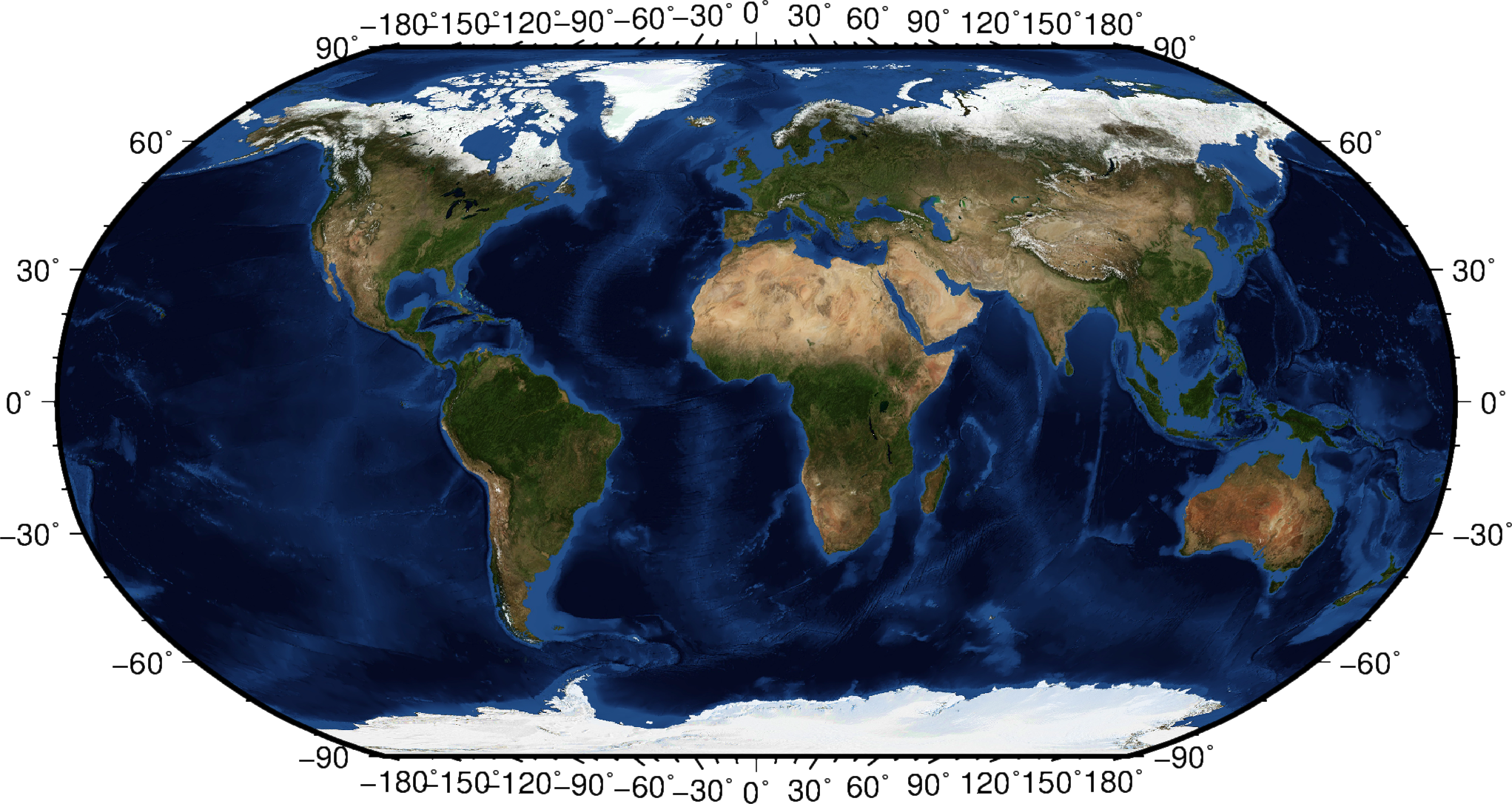
| Name | Type | Annotation |
|---|---|---|
inputfileImage | filename | Blue Marble image file |
brightness | double | brightness of bitmap [-1, 1] |
illuminate | sequence | add hillshade based on topography |
inputfileTopography | filename | GMT grid file containing topography. |
azimuth | angle | direction of lighting source [deg] |
elevation | angle | direction of lighting source [deg] |
ambient | double | ambient lighting |
diffuse | double | diffuse lighting |
specular | double | specular reflection |
shine | double | surface shine |
amplitude | double | scale gradient by factor |
Text
Writes a text at originLongitude and originLatitude position in the map. With clip the text is cutted at the boundaries of the plotting area.
| Name | Type | Annotation |
|---|---|---|
text | string | |
originLongitude | angle | [deg] |
originLatitude | angle | [deg] |
offsetX | double | [cm] x-offset from origin |
offsetY | double | [cm] y-offset from origin |
alignment | string | L, C, R (left, center, right) and T, M, B (top, middle, bottom) |
fontSize | double | |
fontColor | plotColor | |
clip | boolean | clip at boundaries |